llustratorでテキストを縦横中央揃えにする時に少し上にずれる…
今回はアウトラインをかけずに縦横中央にする方法をご紹介します!!

Step01
まず、Illustratorの環境設定にいって、一般→プレビュー境界を使用にチェックをします!

Step02
次に、テキストを選択し、アピアランスパネル→「fx(新規効果を追加)」をクリックします!

Step03
「fx(新規効果を追加)をクリックしたら、パス→オブジェクトのアウトラインをクリックします!

Step04
最後に、いつものように整列パネルでオブジェクトの整列を縦横中央にします!

完成!
これだけでちょっと上にずれていた文字が縦横ぴったり中央揃えになります!
是非試してみて下さい!


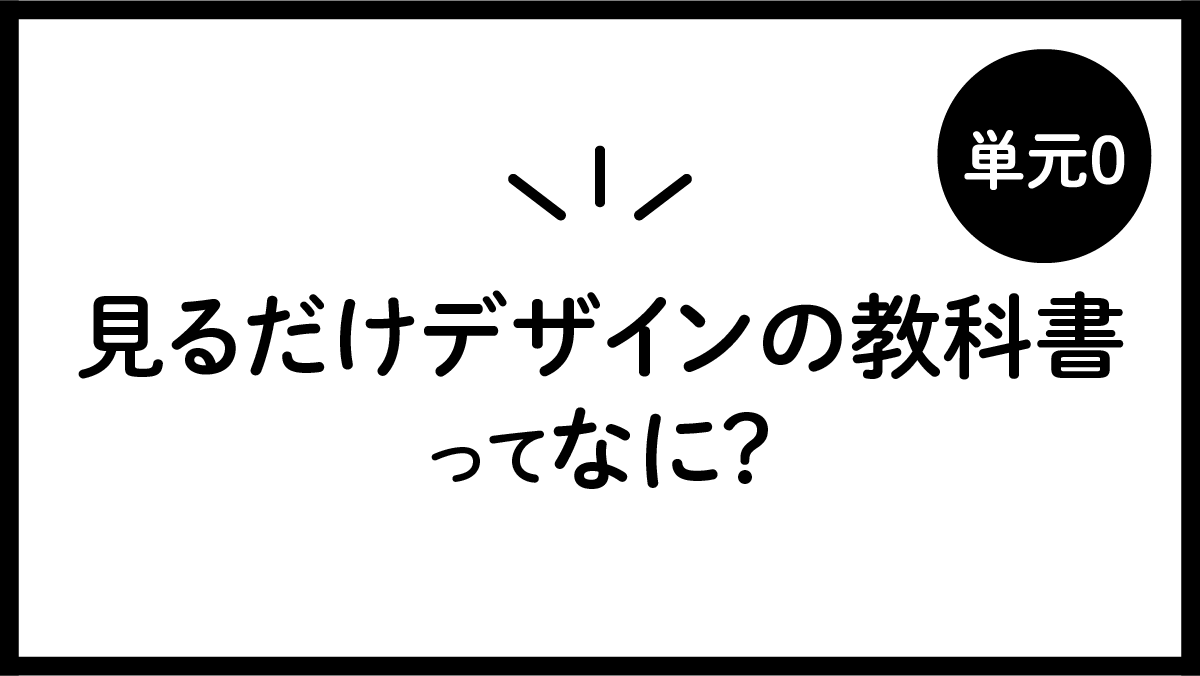
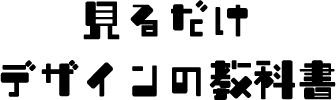
コメント
こんにちは、これはコメントです。
コメントの承認、編集、削除を始めるにはダッシュボードの「コメント画面」にアクセスしてください。
コメントのアバターは「Gravatar」から取得されます。